- /
- /
- /
ShieldSymbolizer
Renders a shield like symbol with overlayed text. It can be applied to a point or a line.
Configuration options
| Attribute | Default value | Allowed values | Description |
| file | String containing the relative path to the file | The path to the texture file relative to the root folder given in the symbols configuration. | |
| placement | point | ||
| placements | |||
| dx | 0 | ||
| dy | 0 | ||
| fontset-name | |||
| fill | #000000 | ||
| size | 10 | ||
| wrap-width | 0 | ||
| line-spacing | 0 | ||
| margin | 0 | ||
| halo-fill | #FFFFFF | ||
| halo-radius | 0 | ||
| opacity | 1 | ||
| text-opacity | 1 | ||
| spacing | 0 | ||
| repeat-distance | 0 | ||
| character-spacing | 0 | ||
| wrap-character | ” ” (whitespace) |
Example
| <ShieldSymbolizer file=”symbols/shields/trunk_[width]x[height]_z16.svg” fill=”#5f1c0c” size=”11″ line-spacing=”-1.65″ placement=”line” spacing=”760″ repeat-distance=”400″ margin=”40″ fontset-name=”fontset-0″><![CDATA[[refs]]]></ShieldSymbolizer> | <ShieldSymbolizer file=”symbols/shields/tertiary_[width]x[height]_z16.svg” fill=”#552211″ size=”15″ opacity=”0.8″ line-spacing=”0″ placement=”line” spacing=”760″ repeat-distance=”400″ margin=”10″ fontset-name=”fontset-0″><![CDATA[[refs]]]></ShieldSymbolizer> |
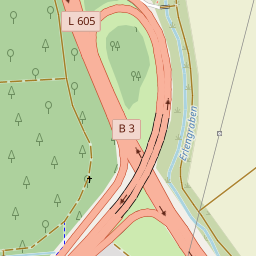 |
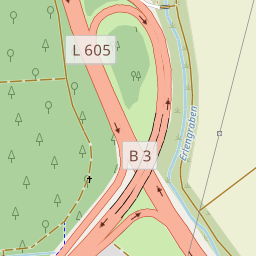 |